Frequently Asked Questions & Troubleshooting
Click on a link below to view help on the topic:
- VBA Project Object Model is not Trusted (Excel 2007)
- VBA Project Object Model is not Trusted (Excel 2010+)
- The JSteam License failed to install
- I can't see the JSteam Ribbon
- My problem isn't listed here
VBA Project Object Model is not Trusted (Excel 2007)
One way this software keeps track of the sheets being used in the model is by recording the 'code names' of the sheets. This requires that the VBA Project Object Model is trusted, which is a setting you must enable manually. This can be done by clicking on Office Button and going to Excel Options:
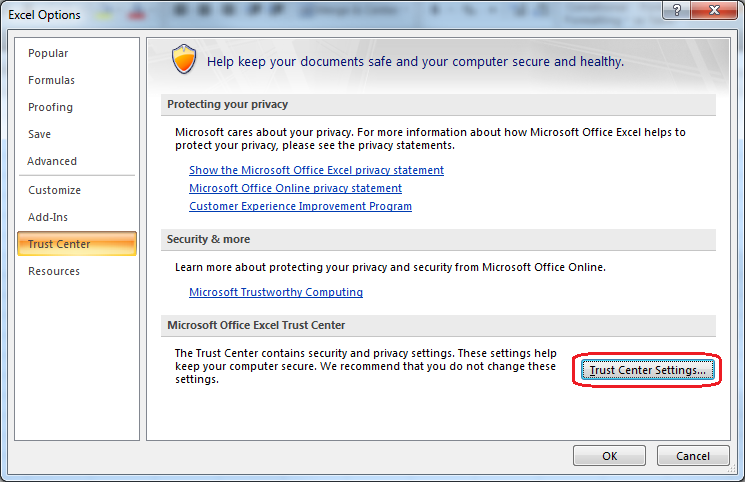
Click Trust Center Settings and click on the Macro Settings Tab:
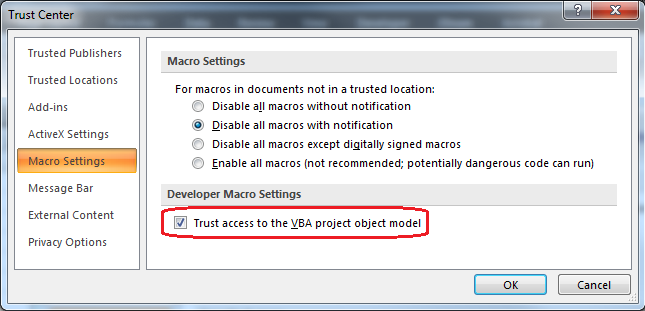
And ensure the "Trust access to the VBA project object model" checkbox is ticked.
VBA Project Object Model is not Trusted (Excel 2010+)
One way this software keeps track of the sheets being used in the model is by recording the 'code names' of the sheets. This requires that the VBA Project Object Model is trusted, which is a setting you must enable manually. This can be done by clicking on File then clicking on Options:
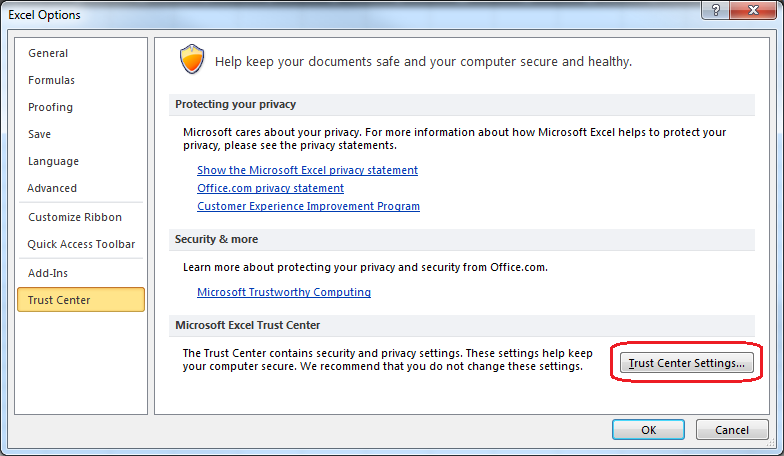
Click Trust Center Settings and click on the Macro Settings Tab:
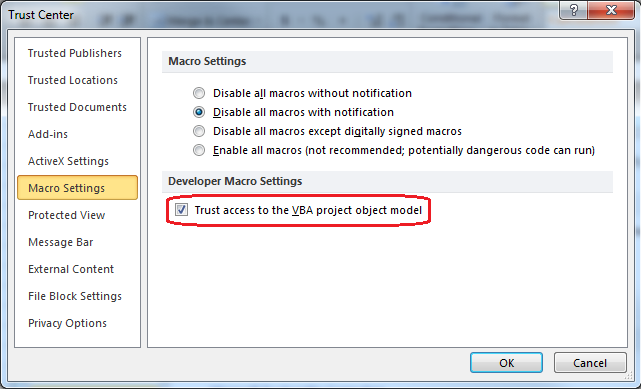
And ensure the "Trust access to the VBA project object model" checkbox is ticked.
The JSteam License Failed To Install
This is usually due to a permissions error, as JSteam may not have administrator privileges to write to a system folder. Therefore the easy way to solve this is to manually copy the license file to the required installation directory.
First rename the license file to "JSteam.lic" (excluding quotes), then copy it to the installation directory of JSteam. Typically this will be:
C:\Program Files (x86)\JSteam\
Once Excel is restarted, JSteam should load the new license automatically. If you cannot copy the license file to this directory, please contact your system administrator to obtain write permissions.
I can't see the JSteam Ribbon
Provided JSteam has been installed successfully, the JSteam Ribbon should be available automatically the next time Excel is started. On rare occasions if Excel crashes during execution of a JSteam function, it may automatically disable the add-in. To re enable it, click on the office button (File in Excel 2010+), and click Options, and go to Add-Ins:
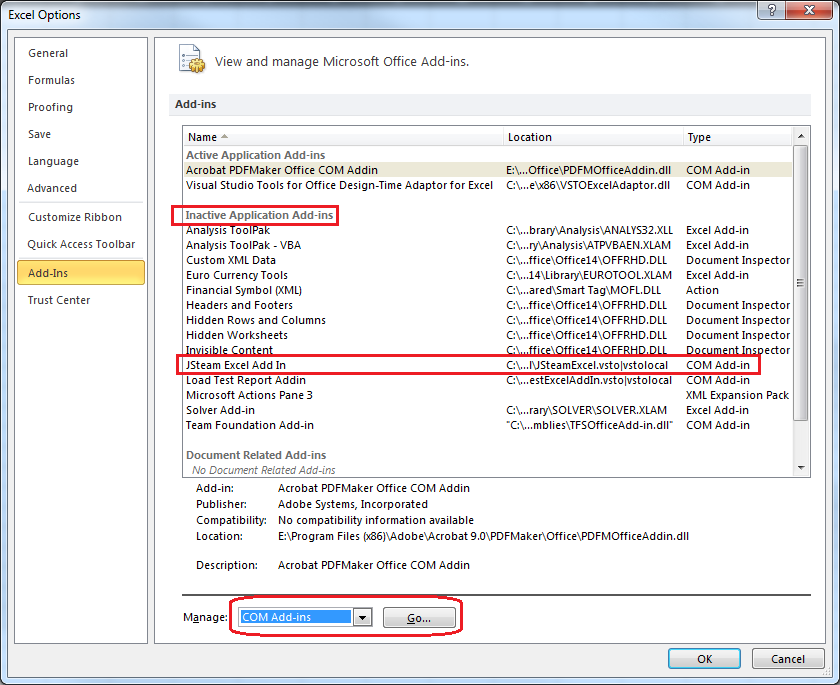
As shown above, JSteam Excel Add In is listed under "Inactive Application Add-ins". If this is the case, then jump to the next paragraph. If JSteam is listed under "Active Application Add-ins", then it should be visible! If it is listed under Active, but not visible, jump to this troubleshooting section. If JSteam is not listed at all in this list, then it has not been installed correctly. Please try uninstalling it, then reinstalling it. If this does not fix your problem, jump to this troubleshooting section.
Assuming JSteam is listed under Inactive Application Add-ins, at the bottom of the above window select "COM Add-ins" and click Go:
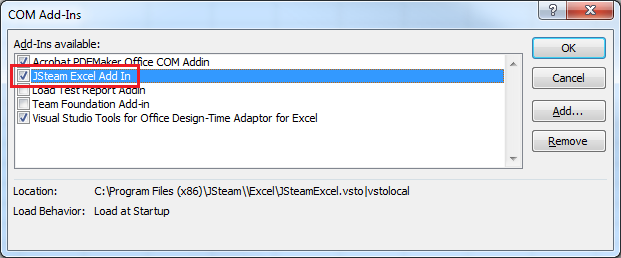
Tick the box next to "JSteam Excel Add In" to re-enable it, then click OK. Restart Excel to ensure the change is made. If you find the Ribbon is still missing, and JSteam is back under Inactive Application Add-ins, then there is a problem loading the add-in. Go to the next step in this case.
My problem isn't listed here
Most problems are due to missing pre-requisites or incorrect permissions. Therefore in order to begin isolating your particular problem please complete the following steps:
- If an error message is presented, please either take a screenshot of it (press PRINT SCREEN, then paste into a program such as paint and save the image), or write down the error message. In both cases please detail what you were doing at the time the error message occurred.
- Click the "Support" button in the JSteam About Menu and paste the screenshot and/or error information. Note there is no "official" support for JSteam, but I will try if I have time to answer queries.