Getting Started Guide: Workbook Setup
This guide will help you setup Excel for working with JSteam functions and models.
1) Ensure the VBA Project Object Model is trusted
This step is required once on each computer JSteam is installed on, and is required for JSteam to be able to track your workbook. After is completed, you will not need to repeat this step.
To trust the VBA Project Object Model, please complete the following steps:
Excel Button / File -> Options -> Trust Center -> Trust Center Settings -> Macro Settings -> Tick "Trust access to the VBA project object model -> Click OK
or simply following the instructions in the troubleshooting section of this documentation.
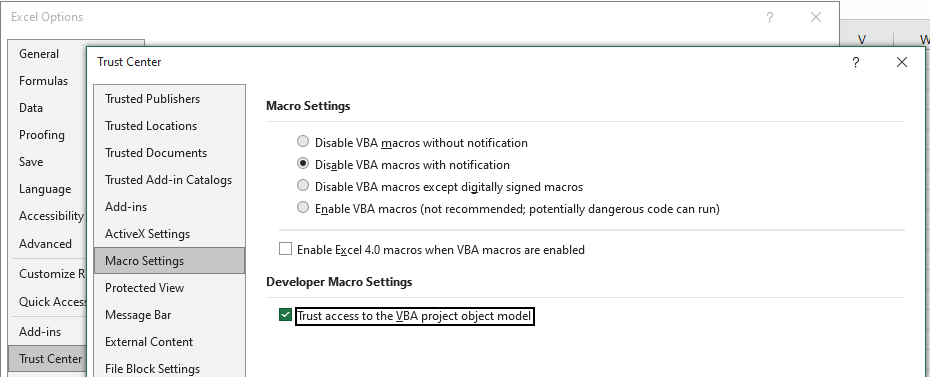
2) Iterative Calculation
All closed loop utility models require an iterative solver in order to reach a steady state. This utilizes Excel's built in nonlinear solver which can be enabled via the following settings in the Excel Options menu:

3) Load JSteam
From the JSteam Ribbon Tab, click the "JSteam" button to initialize the JSteam engine inside Excel:
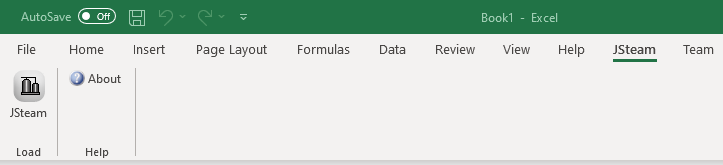
4) Set User Units
The measurement units within JSteam are customizable, however they should be only set once at the beginning of building a utility model. This will avoid incorrect number formats being used in later functions. Click "Set Units" on the JSteam Ribbon and select the units you wish to use for this model.
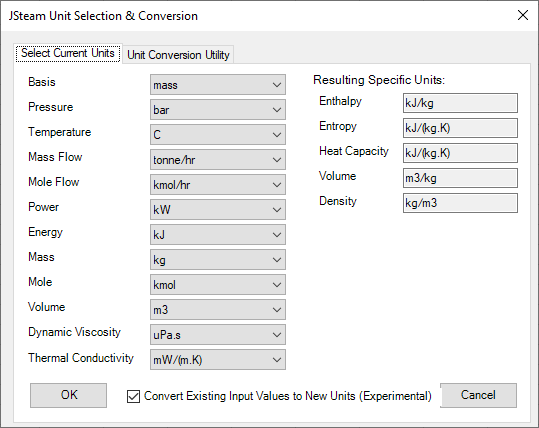
Note that specific units (e.g. Specific Enthalpy) are not set directly, but rather by specifying the basis (mass or mole), numerator (e.g. energy for Enthalpy) and denominator (mass or mole). If the basis is set as mole, then the mole unit will be used as the denominator, as will the mole flow unit. If the basis is set as mass, then the mass unit will be used, as will the mass flow unit. There is no way to mix mass and molar values on the same workbook.
5) Opening Existing JSteam Workbooks
When opening an existing JSteam workbook the best method is to:
- Open Excel
- Load JSteam
- Open the existing workbook
WARNING: If you do not follow these steps, and have not created your closed loop model* appropriately (i.e. using estimates where required), you may corrupt your workbook! There is no way to recover it, so be aware!
*Note this warning does not apply to workbooks with general thermodynamic calculations, just closed loop (iterative) models.
You are now ready to start using JSteam!